Debug mode
A Core4 based controller can be placed into debug mode. In this mode, the controller will:
- report messages to the debug serial port at 115200 8N1,
- allow the configuration settings to be edited remotely,
- reset when asked for by Core4Manager,
- not automatically reboot after a crash.
Debug mode is enabled by turning on DIP #1 on a V4 or by closing the Debug Jumper on the V4½.
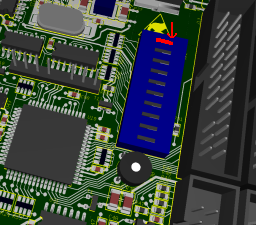
|
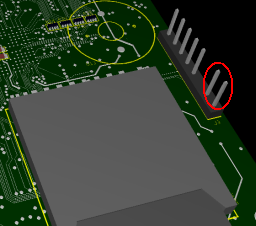
|
Do not enable debug mode on a production system.